YouTube is the second largest search engine with millions of viewers per day, so it pays for companies to have a YouTube channel. That, according to Randi Penfil, a trainer with Grow with Google.
Google owns YouTube, and Penfil — a former member of the Chadds Ford Business Association before she and her family moved to Baltimore — hosted a webinar for CFBA members and guests on using YouTube to grow their businesses.
She told her online audience that YouTube reaches 91 percent of the online population and that 68 percent watch to make an online purchase.
“YouTube is where people engage,” she said.
While the process of setting up a YouTube channel may appear daunting at first, Penfil said the basic ideas are simple, especially if business owners take some time to think things through before they begin.
“What role do you want the video to play,” she asked. “Focus on one or two areas of your business that you want to promote.”
At that point, start shooting the video. There’s no need to hire a professional production company, Penfil said, simply use the video recording function in your cell phone but, again, think about what you want to shoot. “Think about the story you want to tell.”
Also, be aware of the background of the video. Make sure it’s free of clutter. Make sure the lighting eliminates unwanted shadows. Use a microphone and “speak confidently. A clear, concise message makes a strong statement.”
Penfil said to keep the video short — no more than 90 seconds to two minutes — but understand you have only five to 15 seconds to grab the viewers’ attention. “Short and sweet is best.”
It’s necessary to have some Google account before setting up a YouTube channel, she said, but that can be as simple as having a gmail.com email address.
To begin, sign in to YouTube and click “create channel.” From there, choose a channel name, upload a profile photo for the business, then write a description for the channel, including keywords and links.
“Then, create videos that help you achieve your business goals,” she said.
Once the video is uploaded, select the visibility — who may see the video — then share to your website, social media, or email.
Penfil also said it’s easier to set up the channel from your desktop or laptop and advised not using a mobile device because images won’t display properly.
To help businesses set up and advance in using YouTube, the company has several tools owners can access. One is Creator Academy — https://creatoracademy.youtube.com/page/home — and the other is Skill Shop — https://skillshop.withgoogle.com. Both offer free online training for Google workplace tools, Penfil said.
About Rich Schwartzman
Rich Schwartzman has been reporting on events in the greater Chadds Ford area since September 2001 when he became the founding editor of The Chadds Ford Post. In April 2009 he became managing editor of ChaddsFordLive. He is also an award-winning photographer.
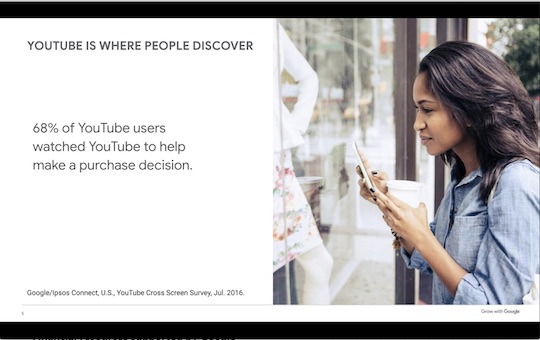



Comments